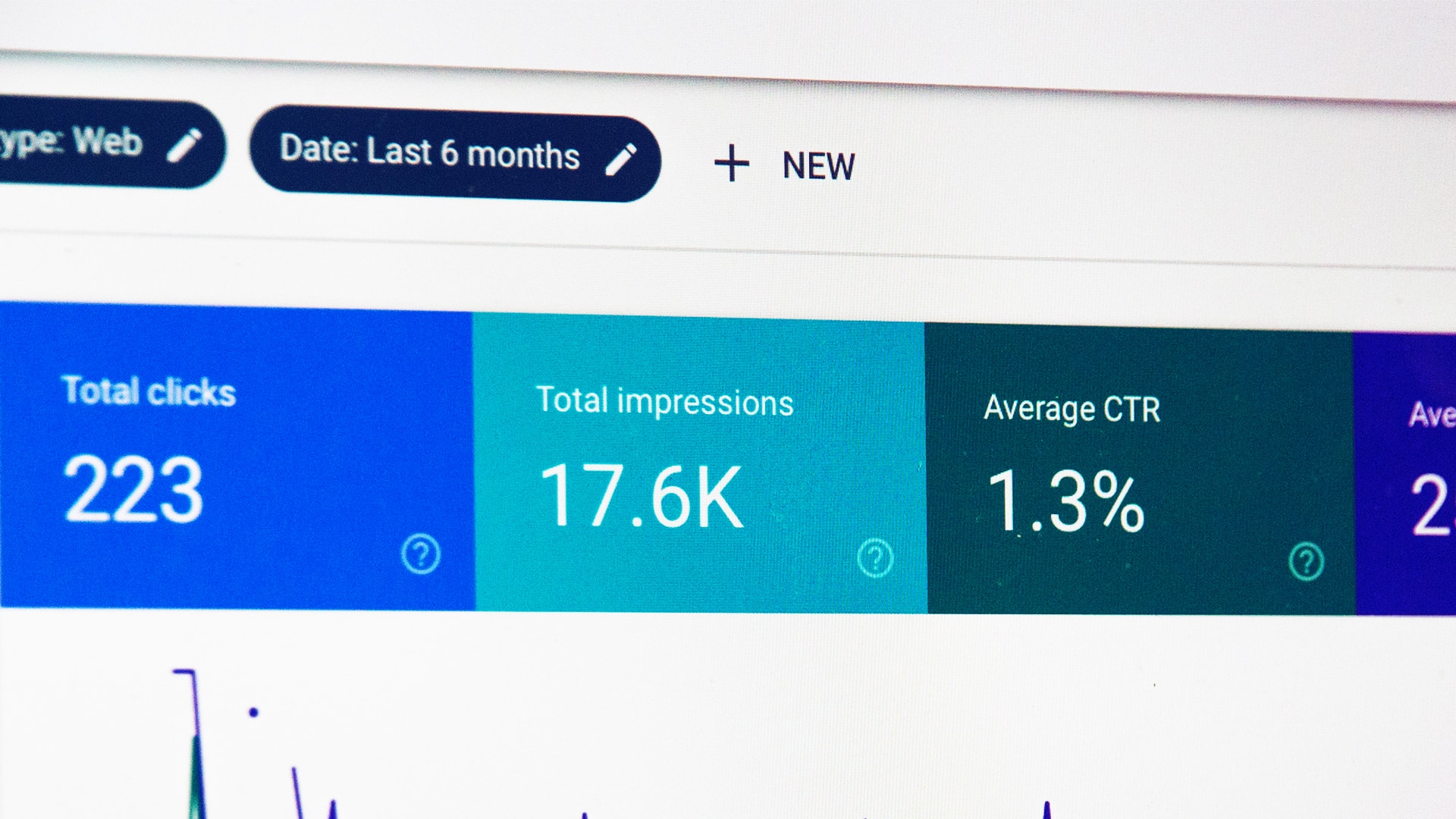
Google’s Universal Analytics is shutting down on 1st July 2023.
For those businesses using Google to monitor web traffic, you’re likely using Universal Analytics (UA) — the system that’s been in place for several years now. And, if you’ve been logging in to see how your site’s doing, you’ve probably seen the warning banners. But in case you haven’t, here’s what’s happening.
Google is replacing Universal Analytics with GA4. It was officially launched in October 2020 so it isn’t exactly new. We’ve known the UA shut-off was coming for quite some time. A number of businesses haven’t made the switch yet, but it’s important to do it sooner rather than later — here’s why.
What’s new in GA4
There’s a fundamental difference between UA and GA4: the models they use to measure traffic. UA uses sessions and pageviews, which we’re all familiar with. How many users logged on and viewed a page? Activity tracking was managed through that funnel, and user actions on a site were tagged using some custom code on trackable objects.
GA4, by contrast, uses events and parameters. That might sound overly maths-like, but it gives us access to much more information and enables a huge amount of control. From a single code snippet, we can really see what’s happening on our domains. No custom code to track a PDF download — you can do that by monitoring the events in GA4.
What’s more, GA4 has a big focus on machine learning and data interpretation. It’s capable of visualising data easily, too. A new Insights feature enables you to query just about anything by searching for it or using recommended questions, like ‘how many users did I have last week?’ or ‘what are my top pages by views and location?’
Deploying GA4
We won’t go into how to use GA4 here — that’s a huge topic in its own right and we might well cover it in future posts. What’s important right now is to get it running on your sites.
UA is about to stop gathering data. Come 1st July, you won’t see any new traffic if you don’t swap over to GA4. And GA4 itself doesn’t include legacy UA data — so by taking action now, you’ll start rebuilding your user history sooner and have comparative analytics back. Even then, there’s still going to be a period of using spreadsheets to compare data from past years.
The good news is that Google has developed a fantastic setup assistant to help you get ready for GA4. Simply follow the steps and you’ll be up and running in no time. It can take you as little as 30 minutes to complete your migration, and that includes adding the new property ID to your website.
Need help to get ready for GA4, or want to get more from your SEO? Drop us a line.

©️2024 Grammatik Agency, Second Home, 125–127 Mare St, London E8 3SJ.
[email protected]
+44 (0)20 3950 7057 Privacy policy